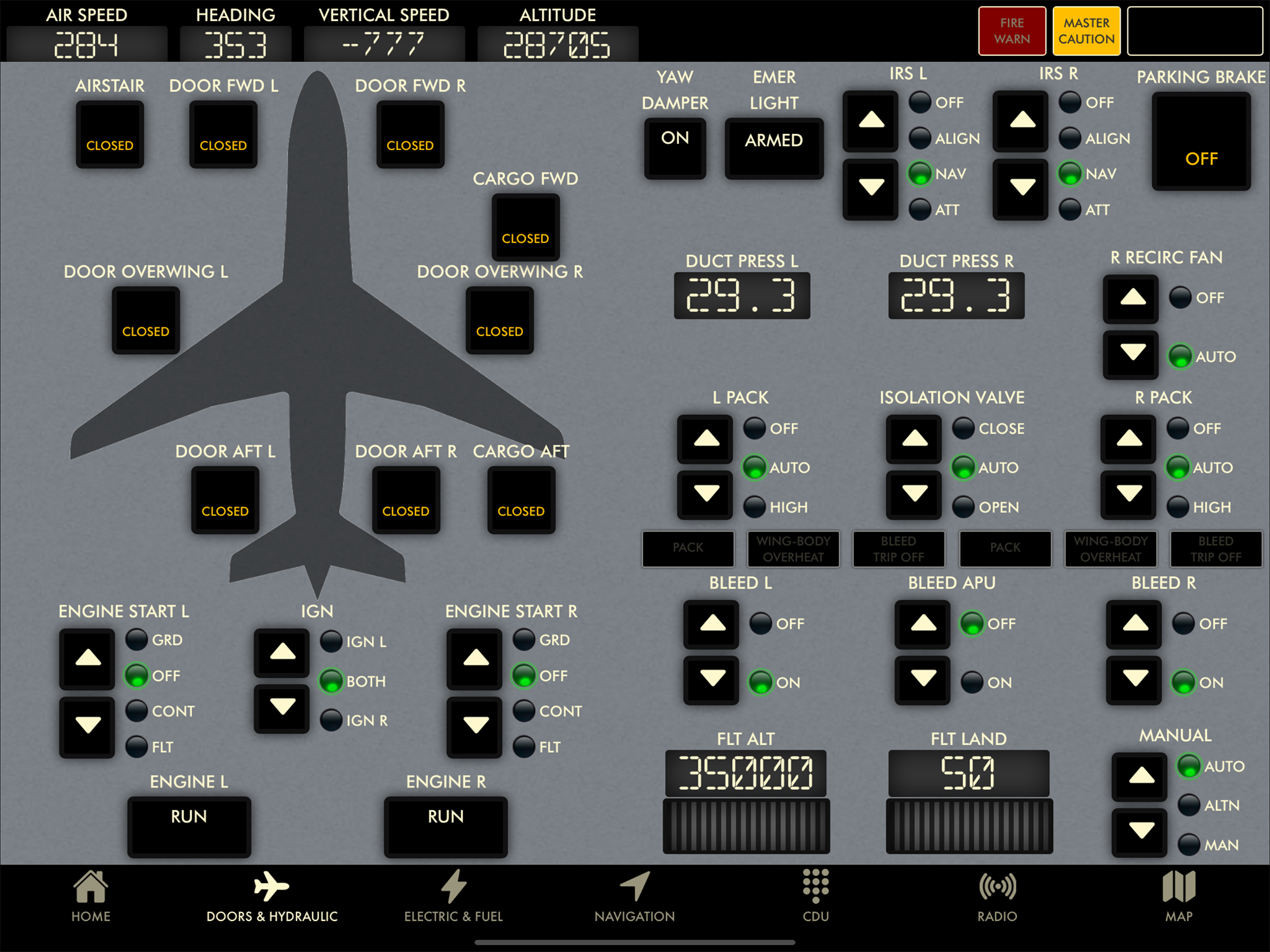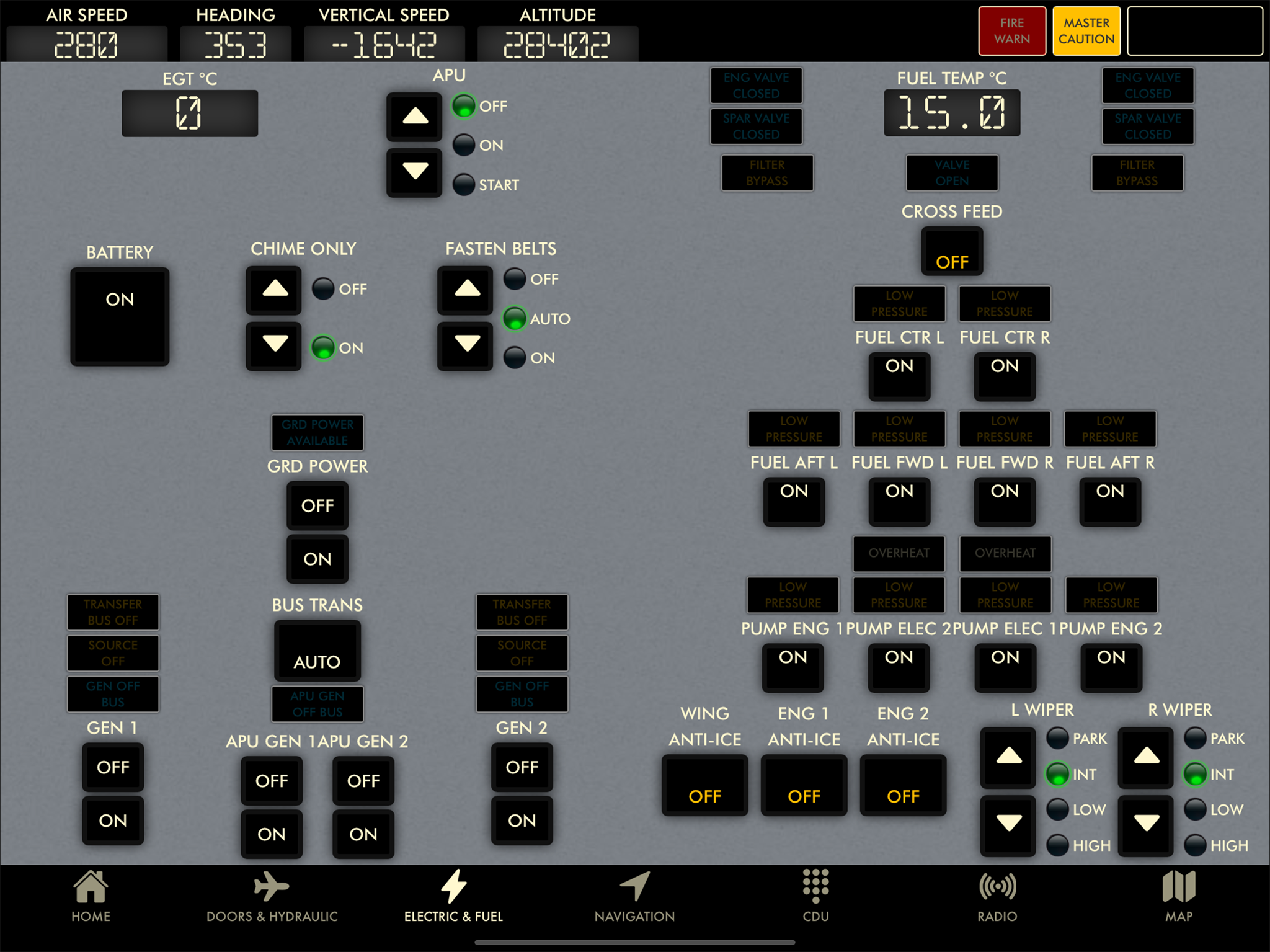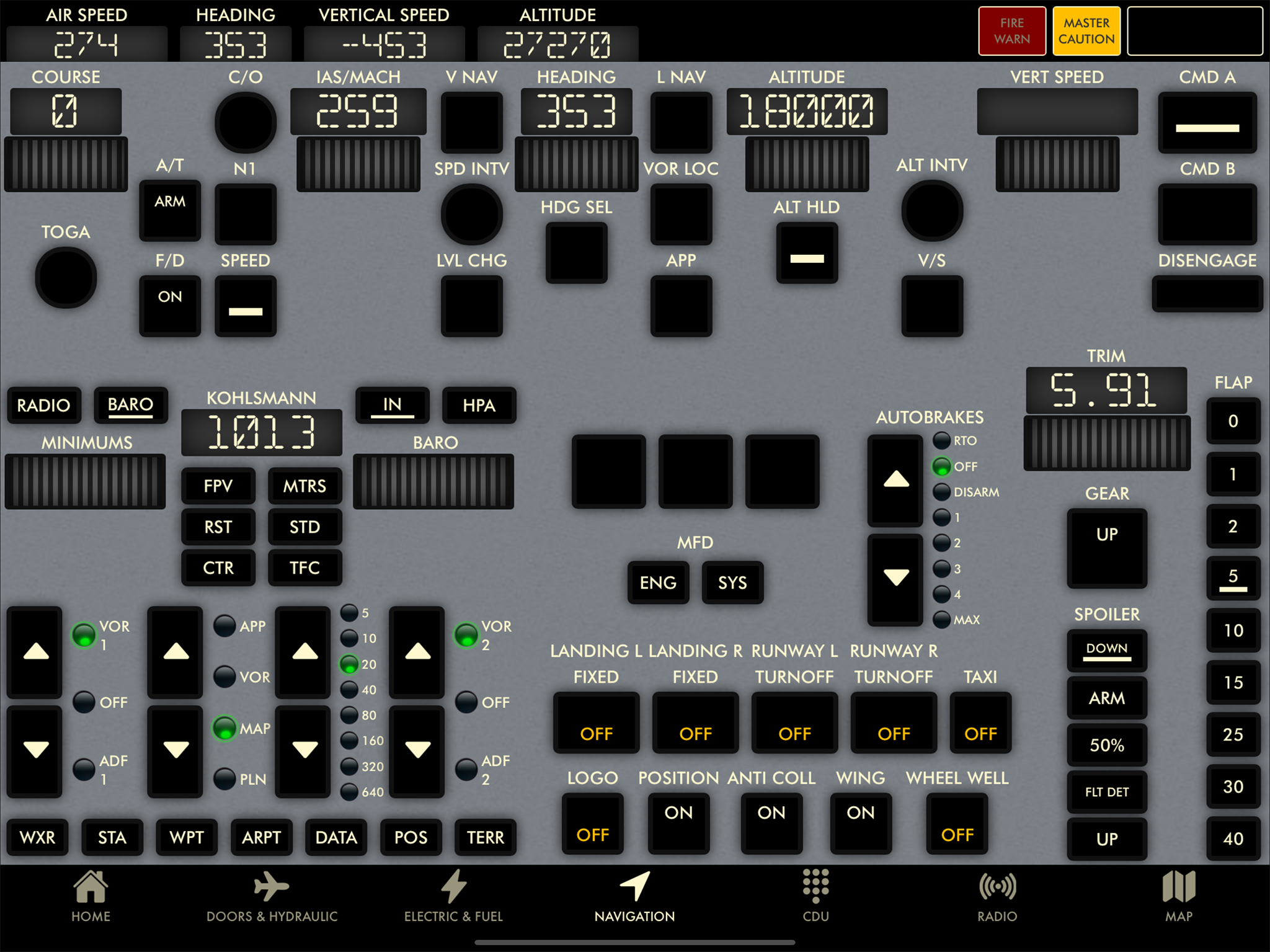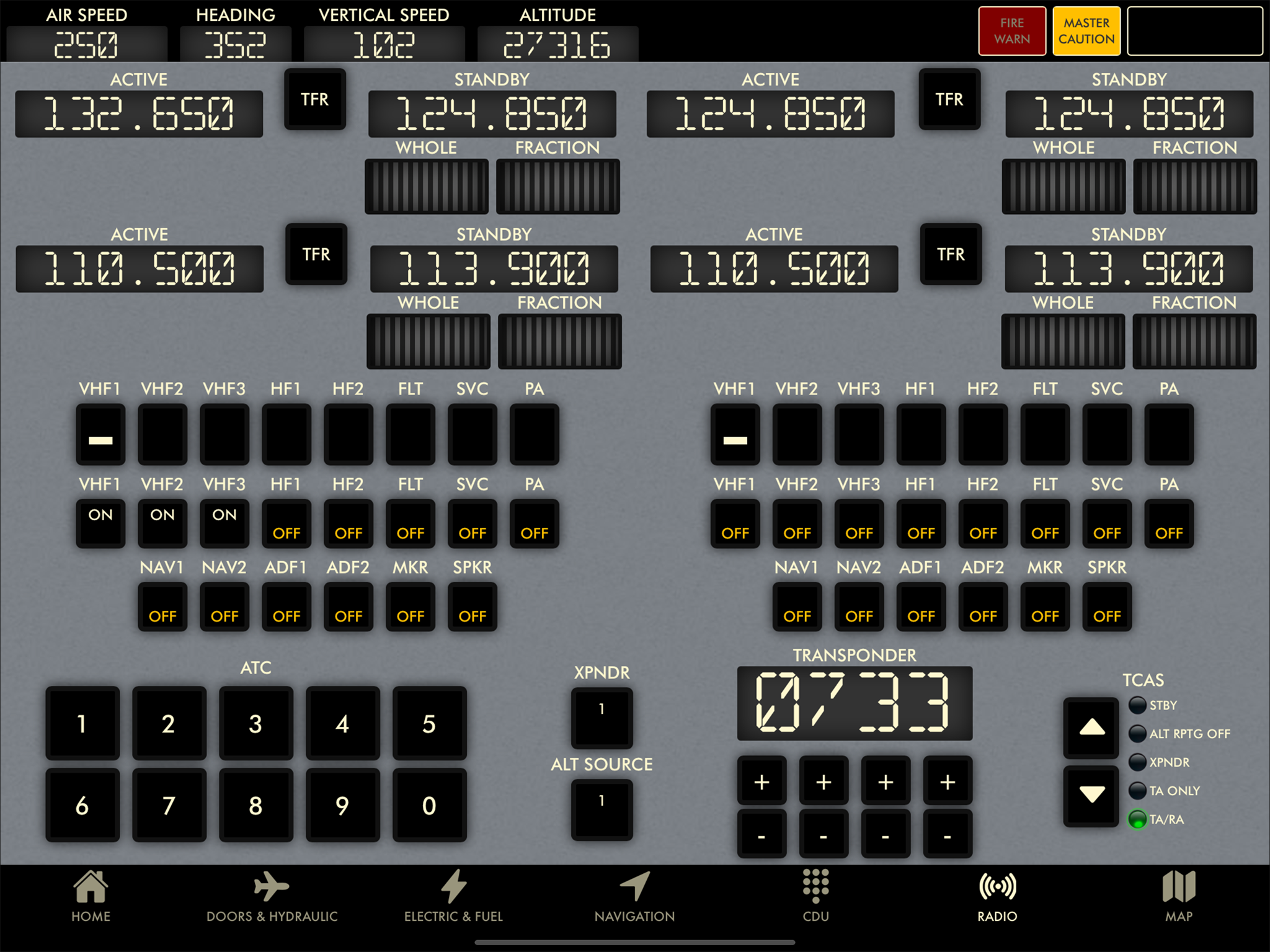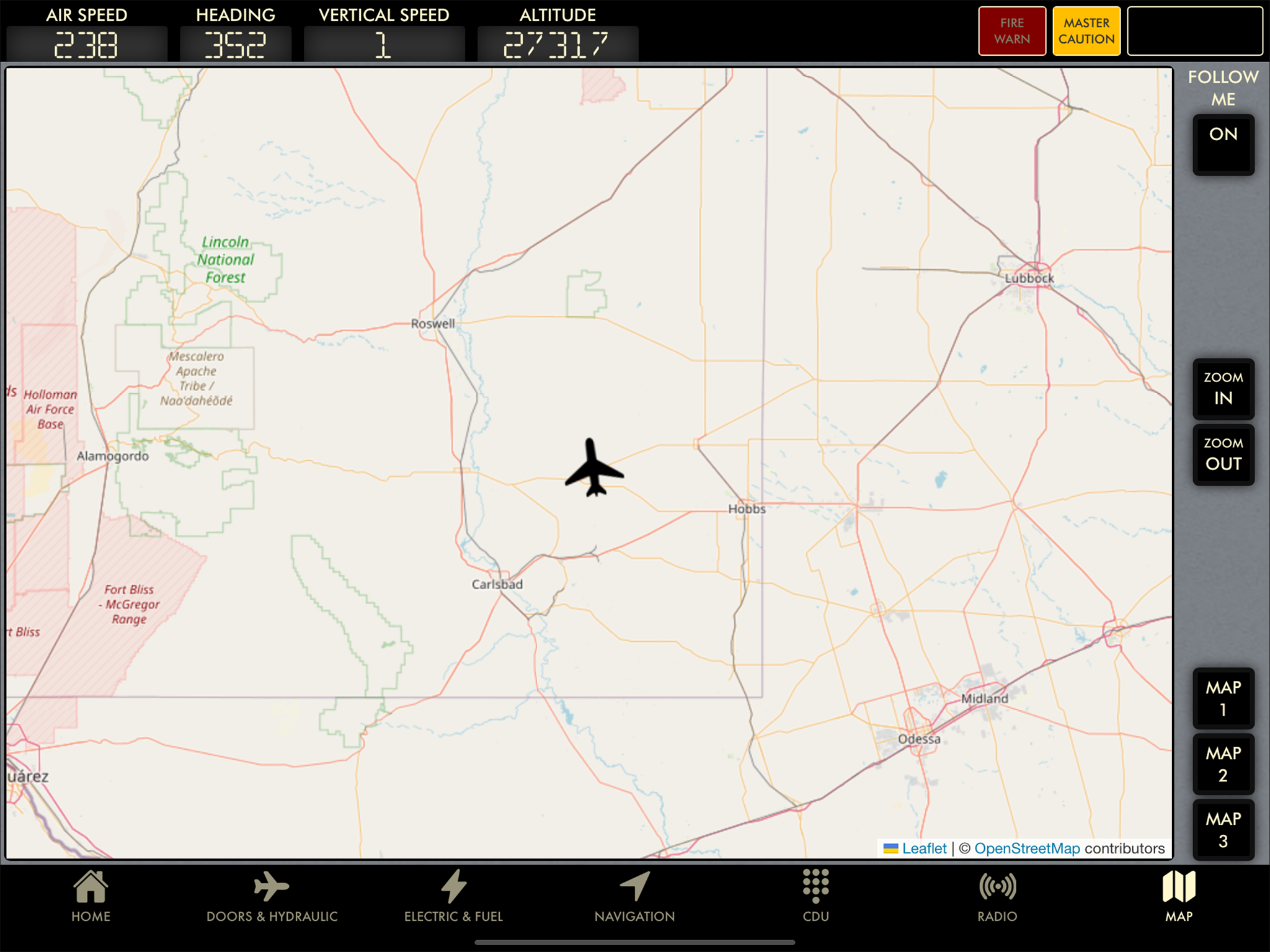This app works only with 737 developed by PMDG (sold separately) available on Microsft Flight Simulator and allow to manage and control many functionalities of this aircraft.
With only one touch you can switch between panels in order to enter all the specific controls.
Thanks to this application it will be possible to simplify and enhance your flight experience.